costar_plan
Integrating learning and task planning for robots with Keras, including simulation, real robot, and multiple dataset support.
Real Robot Experiments with CoSTAR
This code requires the latest version of the open source CoSTAR stack.
Starting Real Robot
Just run:
roslaunch ctp_integration bringup.launch
This is configured specifically to work with the JHU UR5, and may not work (or may require some adaptation) if you want to use it with a different robot.
Optionally, you can start the instructor UI to make it easier to set up tasks. This command is:
roslaunch instructor_core instructor.launch
The CoSTAR UI is designed to make data collection and specifying simple tasks easier. If you want to put the robot in freedrive mode, press “TEACH” at the top of the UI.
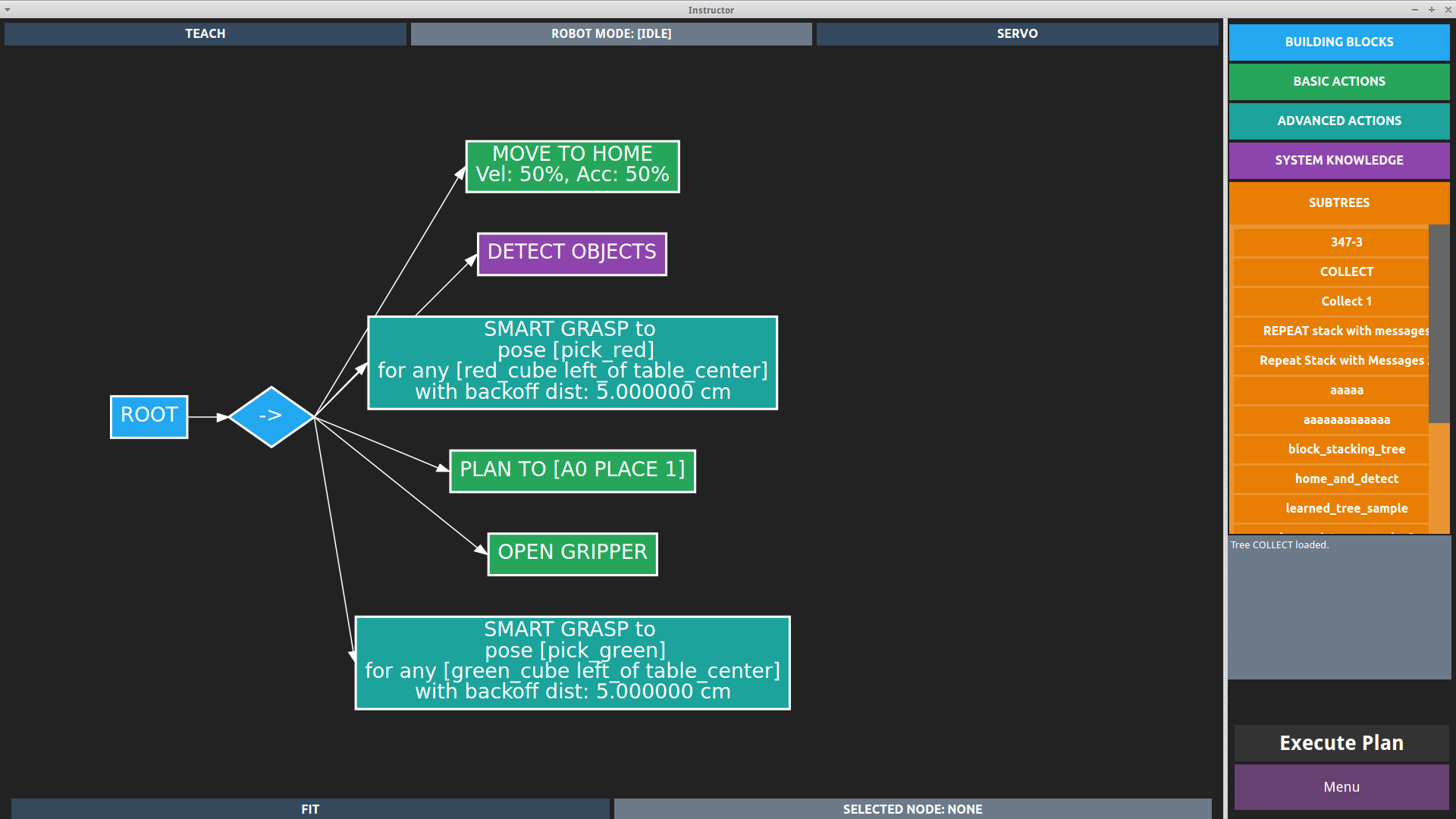
You can use the UI to construct simple task plans and save them as Behavior Trees, and to control robot functionality.
Run Data Collection
The command for data collection is:
rosrun ctp_integration run.py
For example, to start collection for 100 samples:
# Use the --execute flag to loop for a certain number of trials
rosrun ctp_integration run.py --execute 100
To restart partway through:
# Start at example number 38
rosrun ctp_integration run.py --execute 100 --start 38
About the Data Collection Tool
Data collection will call the update() function after every action, which saves the current joint states, servos the arm out of the way, and updates scene information before returning the arm to its original position.
The data collection tool by default saves .h5f files to the $HOME/.costar/data directory, though you may want to change this. It will save a number of different fields:
# Field and shape of output for a trial lasting 141 frames = 14.1 seconds
('info', (141,))
('object', (141,))
('image', (141,))
('pose', (141, 7))
('label', (141,))
('q', (141, 6))
('camera', (141, 7))
('labels_to_name', (40,))
('object_pose', (141, 7))
('dq', (141, 6))
These are:
info: string description of which stage of SmartMove (high-level action) the robot is inobject: unique object ID, assigned via perception systemimage: compressed image (JPEG encoding)pose: x,y,z + quaternion, end effector pose relative to robot baselabel: integer index into action labels listq: current joint positionscamera: x,y,z, + quaternion, camera pose relative to robot baselabels_to_name: list of strings for action nameobject_pose: x,y,z + quaternion, pose of object being manipulated if possibledq: current joint velocities
As of March 14, 2018, the list of actions in labels_to_name returns:
['place_green_on_yellow', 'place_yellow_on_greenblue',
'place_blue_on_yellowred', 'place_yellow_on_red', 'place_blue_on_red',
'grab_blue', 'place_red_on_blueyellow', 'place_green_on_redyellow',
'place_red_on_yellow', 'place_green_on_blueyellow', 'place_red_on_greenblue',
'place_blue_on_green', 'place_blue_on_redgreen', 'place_yellow_on_blue',
'place_blue_on_greenyellow', 'place_blue_on_yellowgreen',
'place_blue_on_greenred', 'place_yellow_on_redgreen', 'grab_yellow',
'place_red_on_greenyellow', 'grab_green', 'place_red_on_green',
'place_yellow_on_bluered', 'place_yellow_on_green', 'place_green_on_blue',
'place_yellow_on_bluegreen', 'place_blue_on_redyellow', 'place_red_on_blue',
'place_red_on_yellowgreen', 'place_yellow_on_greenred',
'place_green_on_yellowblue', 'place_red_on_bluegreen', 'place_green_on_red',
'place_red_on_yellowblue', 'place_green_on_yellowred',
'place_green_on_redblue', 'grab_red', 'place_yellow_on_redblue',
'place_green_on_bluered', 'place_blue_on_yellow']
There are a total of 40 actions (also referred to as options throughout the code, to differentiate them from low-level actions). We also add in an extra symbol for the “null” option, corresponding to no action having been selected.
Data Preprocessing
Use the preproccessing script in costar_models:
# With ROS
rosrun costar_models ./costar_models/scripts/preprocess_images \
--data_file robot.h5f --cpu
# Without ROS
$COSTAR_PLAN/costar_models/scripts/preprocess_images \
--data_file robot.h5f --cpu
Data will be placed in the directory name prepended with “small”. In the above, we see the directories “robot” and “small_robot”, each filled with “.h5f” files.
A note on the --cpu flag: this is just to tell tensorflow it does not need the GPU for this script, really it should not need this anyway because we do not use tensorflow here.
Training Models
Pretrain Image Autoencoder
Conditional Image Model
The conditional image model is supposed to train the whole pipeline now.
# With ROS
rosrun costar_models ctp_model_tool --model conditional_image \
--dropout_rate 0.1 --data_file small_robot2.h5f --lr 0.001 \
--features costar -e 150 --model_directory $HOME/.costar/models \
--skip_connections 1 --use_ssm 1 --batch_size 64 --no_disc \
--steps_per_epoch 300 --retrain
# Without ROS
$COSTAR_PLAN/costar_models/scripts/ctp_model_tool --model conditional_image \
--dropout_rate 0.1 --data_file small_robot2.h5f --lr 0.001 \
--features costar -e 150 --model_directory $HOME/.costar/models \
--skip_connections 1 --use_ssm 1 --batch_size 64 --no_disc \
--steps_per_epoch 300 --retrain
Rundown of flags:
--retraintells it to re-learn the encoder and decoder--data_filetells it which directory and file format to load data from--lrsets the learning rate--no_disctells it to use a simplified model without the augmented loss--features costartells it to load the costar (real robot) version of the training model setup--model_directorywill tell it where models and results are to be saved--dropout_rate 0.1sets 10% dropout--skip_connections 1activates skip connections in the transform--use_ssm 1enables a spatial softmax in the transform--batch_size 64tells it to use batches of 64 examples--steps_per_epochtells it how often to update metrics and compute validation performance
Debugging
Debugging CoSTAR Arm
The CostarArm class manages activity like the SmartMoves we use to manipulate objects.
You can just kill the UR5 server script and restart it with:
rosnode kill /simple_ur5_driver_node
rosrun costar_robot_manager ur_driver.py
This can be useful if you want to debug any particular aspect of the Arm, such as the SmartMoves.